Checking Linux Memory usage
# free -m
Shows the current memory usage, formatted in MB
# cat /proc/meminfo
Check the values of MemTotal, MemFree, Buffers, Cached, SwapTotal, SwapFree.
They indicate same values of memory usage as the free command above.
Once you’ve got a handle on the values and system usage, you can attempt to reduce the footprint,
Clear Pagecache
# sync; echo 1 > /proc/sys/vm/drop_caches
Clear dentries and inodes
# sync; echo 2 > /proc/sys/vm/drop_caches
Clear PageCache, dentries and inodes
# sync; echo 3 > /proc/sys/vm/drop_caches
Force Swapfile to clear
#swapoff -a && swapon -a
This will disable and re-enable the SWAP Cache, it may take a while to process this command.
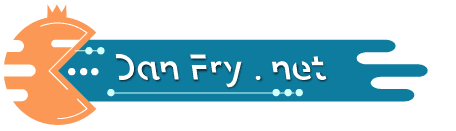
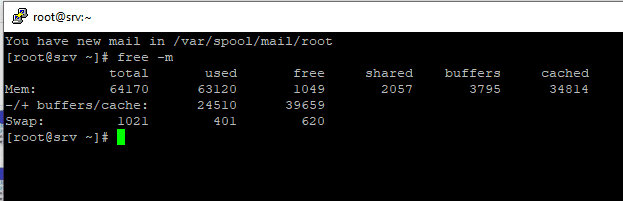

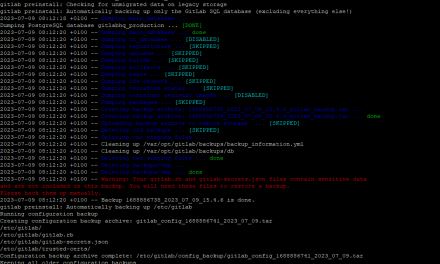










you’re actually a just right webmaster. The site loading velocity is incredible. It seems that you’re doing any unique trick. In addition, The contents are masterwork. you’ve performed a fantastic task in this matter!
Hi! I just wish to give you a big thumbs up for your excellent info you have got here on this post. I will be returning to your blog for more soon.
Do you mind if I quote a few of your articles as long as I provide credit and sources back to your website? My website is in the very same area of interest as yours and my visitors would definitely benefit from some of the information you present here. Please let me know if this ok with you. Thank you!
Sure 🙂