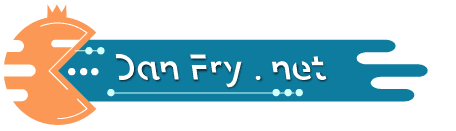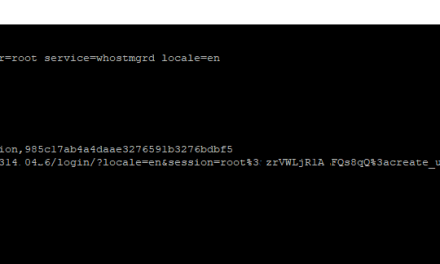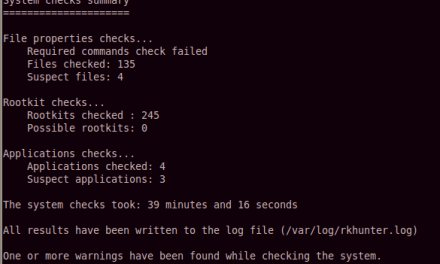A fantastic open source video conferencing peice of software from Jitsi is Jitsi Meet which can be installed for free, Once you’ve got a version up and running, customizing the logo and text is fairly simple!
Replace Logo:
Editing or changing the logo can be done by replacing the image in /usr/share/jitsi-meet/images
Update link on main Logo:
You can edit the file interface_config.js in /usr/share/jitsi-meet
Change the following to the link of your choice: JITSI_WATERMARK_LINK:
or disable it entirely by changing: SHOW_WATERMARK_FOR_GUESTS:
Change texts of Welcome/Home Page:
Open the file with your best editor, /usr/share/jitsi-meet/libs/app.bundle.min.js
Search for the text you want to replace in the file, save and your changes are live.